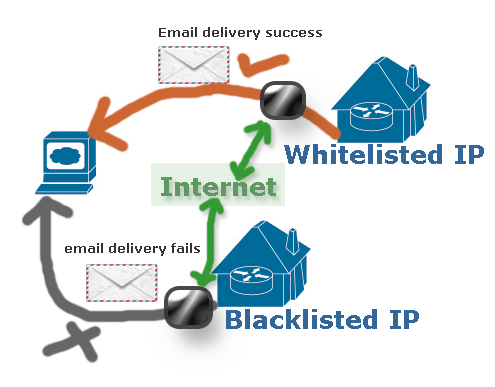The purpose of this post is to show a layman how to check if a IP is in the blacklist of white list.
You may need to buy a webhosting plan for your website, and after configuring your site you discovered that your site fails to deliver emails. If that is the case, you need to check if the IP address assigned to your site by your hosting provider is in white list or black list. A number of reasons make an IP blacklisted such as spamming, malicious activates etc. whatever is the reason, you need to make sure that if you have a IP with clean records.
Besides emails, a blacklisted IP perform poorly in search engines such as Google, Bing, Yahoo. So, whatever is the reason always make sure that if your IP is not blacklisted.
List of site that provides black list.
- websitepulse.com
- whatismyipaddress.com/blacklist-check
- blacklistalert.org/
- mxtoolbox.com/blacklists.aspx
- blacklistmonitoring.com
If you are a search engine optimizer and concerned about if you Google has blacklisted your site, then the most reliable source is Google webmaster tools. Log on to webmaster tools with your Google account then add your site unless you have not already verified your site with Google webmaster tools. Next, click on Crawl Status under “Diagnostics” tab to check how your pages are being indexed. No indexing mean you might have blacklisted or there may be other problems with your site. remember that if your site is a new one, it may take some time before webmaster tools showing the list of indexed pages. So, new site owners need to wait a few weeks or a month to make sure if there site is whitelisted.
Use anyone of the above site to check the status of your IP.
Before checking that your IP address is blacklisted you need to know what your own address. the simplest way to know your IP address is visiting the site whatismyip.com. just enter this site, it will show your IP address automatically.
The next step after getting your own IP is to check that whether it has a clean record or has a spam record. The followings are the list of sites, that you can visit and put your IP address in the checkbox.
What steps you need to take when you discover that your IP has been blacklisted?
Most of the blacklist checking sites give you the option of request to lift the ban on IP. If you are the only user in your server, which means if you are using a dedicated server, not shared server, you need to contact blacklisting sites to remove the ban explaining your situation. It is probable that the before assign the IP to you another users used that IP for spamming purpose and you are not responsible for it. For shared hosting users who think that the other users’ activities are responsible for IP blacklisting, you need to contact your hosting provider to investigate the root cause of a banned IP.
A website serves various purpose-some sites only provide information while the others provide web services such online games. No matter what purpose your website serves, make sure you are using white listed IP in order to get found in Google and other popular search engines.