Interesting contents shared in the social media attracts everyone and that is one of the reasons of social media’s popularity. But if you want to stay safe online you need to know which information is not safe sharing on social media and on others websites, forums etc. The following are the list of things you should not share online via social networking websites or any other websites.
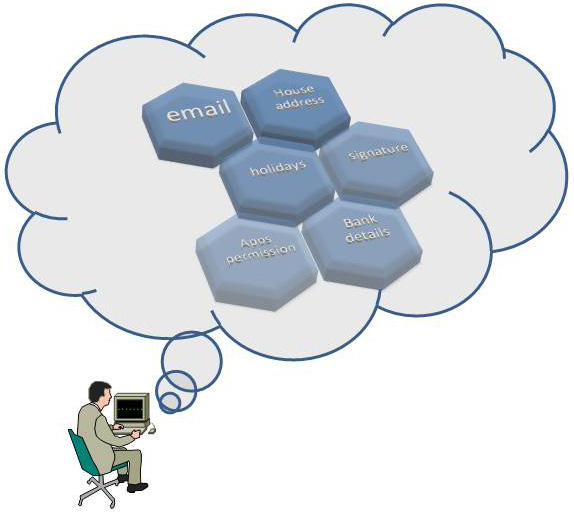
- Never share your house address. You never know when and how you are going to be a victim of scam. Physical address may expose you to the scammers who might scam you via letters or by may visit your visit to offer you their fake products or services.
- You should not share your credit card, debit card, banking or any other social information. When you buying online or buying apps/games in Facebook or in other social sites, use a prepaid credit card instead of using your credit/debit card.
- Never share pictures of your valuable belongings and the picture of your rooms. Remember the picture of your rooms may reveal some vulnerabilities of your house.
- Never share your personal opinion about someone who you dislike because it is only your personal opinion and the person you are talking about might read your comment and get hurt mentally. If your post negative comments about your jobs or boss or co-workers, you may end up being in an unwanted situation.
- Never share much information about your relatives, kids and friends on your posts. Sensitive information about your friends may get leaked because of your unconsiderated comments or posts. You can advise your friends and relatives too not to share your sensitive information via social media.
- Never post in your twitter feed and Facebook or any other social media websites about your holidays. Even if your friends ask you in the comments section of your timeline about when you are planning to go for a vacation, never tell them anything publicly. Send them a personal message or call them via phone.
- Do not share any documents that bear your signature.
- Try not to give permission any app to access to your social networking account such as Facebook and twitter. Giving access permission to an app in your social account mean you are allowing that app to access your personal information, location, phone numbers, friends email address etc. If it is absolutely necessary to allow any app to access your social network account, search online to find out if the app has any security issue.
- Do not give your password to your kids, spouse or anyone. Even if you are absolutely sure that they will not share your password with anyone else, your password still gets leaked if there is a compromise on the person’s computer.
- Check all of your social networking website profile and have a look at what information is visible publicly by default. Does your profile expose your data of birth, where you work, your political views, interests etc. if you do not what them to be shared then amends the default settings of your profile.
Finally, before sharing any anything online ask yourself if the contents or comments contain any sensitive informative and if it is absolutely necessary to share this information. Remember what you publicly share can be used to make your psychological profile and be exploited to take advantage of yours
