What is Google Analytics? In short Google analytics is a website statistics tracking tool that you can use to track how your users are interacting with your WebPages such as which pages are being visited the most and where the visitors came from or what keywords he used to find your pages.
Who should use Google Analytics? IT professionals( both in operation and security) involved in managing websites for business purposes can be hugely benefited using analytic type of tools for analysis and monitoring how outside world is interacting with their sites or blogs. Since Google analytics is a free service offered by Google, anyone with a website can use it to track his web visitors’ behavior. If you want to implement analytics in your website you can find useful information at: analytics.google.com
What are the benefits of using it?
First of all, without having a tracker installed in your website you will never come to know who is visiting your website and how long, on an average, they are visiting the your pages.
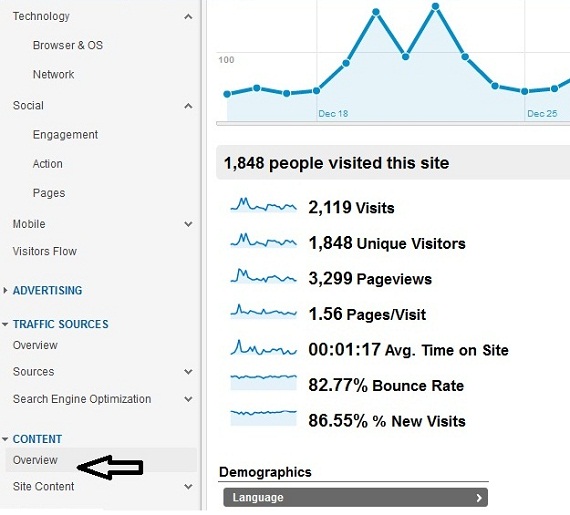
Which parameters are useful for IT security professionals?
- Pageviews, visits vs. unique visits
- Time metrics
- Traffic sources
- Event tracking
Total number of page views, visits, visitors, unique page views
All the visitors in your website are tracked by web cookies in Google analytics. So, analytic can uniquely identify new visitors and returning visitors. When a new visitor comes to your website and read a page, it is considered as one unique-visit with one pageview. Now, if the visitor reloads that very same page, it will be considered as two pageviews by a unique visitor. But if the visitor go to another page of your site then it will be regarded as three pageviews and two unique pageviews because your visitor has visited only two unique pages of you site and had reloaded the first page only once: first page view+reload the first page+visit of the second page= two unique pageviews and three pageviews. Now let’s see what a visit is according to Google analytics. Each visitor’s visit on your website for a duration of 30 minutes is considered as a visit or a session. After the first thirty minutes if the visitor becomes inactive, which means do not interact with your site any more, but keep the page open on his web browser then that session will be closed and his visit will be counted as one unique visit.Now, if that very same visitor pay visit to your site once again (after the first 30 minutes) then it will be considered as a second visit for that day.
Ways to get pageview data: To learn the total number of pageviews and unique pageviews, click on the overview under the content tab on the left-side of your analytic account. For getting the list of total visits and unique visits you need to click on the over under the “audience” tab.
To investigate that if there is any unusual traffic activity or any unexpected rise in traffic you need to take a look the overview graphs in both “content” and “audience” sections. If you find any unusual spike in traffic in a particular day and want to know what was the source of that traffic then click on the “traffic source” and then click on “all traffic” under the “sources” option- this will reveal you if anyone sending you any unexpected number of traffic to overload your server. Normally, a sudden rise in traffic in not unusual if any of your page get popularity in social media, yet it is a good practice to keep the track of your traffic sources.
You can find Google analytics tutorial at http://www.google.com/intl/en/analytics/iq.html?
The source of traffic
As a security professional all you need to do is to keep your eyes on the sources of traffic and find our which search engines and links are sending you the traffic. To find the source of your traffic open the “Traffic Sources” option and click on the “all traffic” and observe the pattern of your traffic-in particular look for the spikes in the traffic and identify the reasons for it. You can fine grain your traffic-source search by using the secondary dimension option. This option will let you find your source by filtering some useful options: technology, visitors place, traffic source and content. You can even identify what type of operation systems, browsers and screen color your user has when they were visiting your website-all these option are under “technology” in the secondary dimension. Try to find if your source is using any operating systems or browsers that you are unfamiliar with or it is shown as unknown data in the analytics.
Time metrics
This is an important parameter to track your visitors’ behavior. You can see the amount of time spent on you site in analytics from the audience tab. Just click on the audience tab and then open the behavior and next click on engagement. Normally the longer the duration of visit the better your site is performing or serving to your visitors. If you are an administrator you will have the rough idea of how long you stay logged in to your site on an average. If you find that a certain number of visits lasts longer than your average logged-on duration then try to check that percentage of total visits against the percentage of the page views- normally an administrator log on to his site for a longer duration with a few page-views.
Event tracking
This is a must-use security feature of Google Analytics. Normally, Analytic generates some automatic event alerts such as change in the number of visits, page views and average-time-on-site. To access the event tracking option, open your domain account in anlaytics keeping the “Home” tab selected, and then select the “intelligence event” and check the automatic alerts. You can also opt for making your custom made alerts as you need it to track any particular type of incidents. To create your custom alerts you need to click on the custom alert tab, and next click on “mange custom alert ” and then click on create new alert.
This article focuses on a few important analytic data that might be helpful for IT security professionals to keep track of what people are doing with the available data and contents on their website. There can be many other types of data that can give clues about users’ behavior. You can try out the real-time monitoring of Google analytic, though it is still in its beta phase, it shows live traffic activity of your website.
