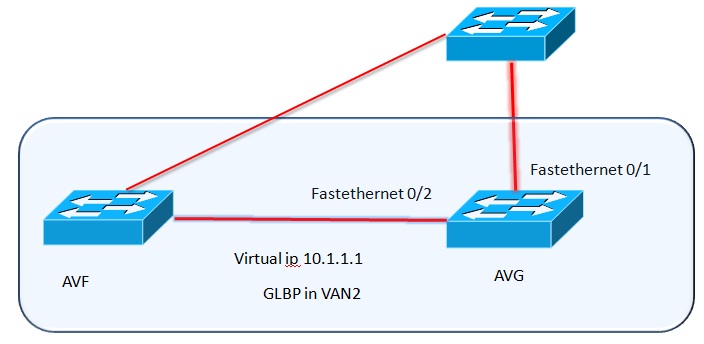What is GLBP: Gateway Load balancing protocol is a Cisco proprietary protocol for both redundancy and load balancing in Cisco switches and routers. Although VRRP or HSRP provides a network link redundancy to router traffic in a or a number of routers in case of failure to the main active routes, but they do not allow to fully utilizing the available network resources. GLBP provides a single virtual IP address and a number of virtual MAC addresses to a GLBP group to make sure all the available networking resources are fully utilize to reduce the high traffic to a single device and at the same time it reroute traffic automatically in the event of a network device or port failure.
GLBP Vs VRRP or HSRP: The main difference between HSRP/VRRP and GLAB is that both HSRP and VRRP only provides network resiliency in case of active device failure, you cannot use the available resources of standby routers or switches unless the active device fails. On the other hand GLBP provides both redundancy and network traffic load balancing. The only ways HSRP/VRRP can provide load balancing is by creating multiple groups and assign each group to a number of computers to use it as a default gateway, at the cost of an increased administrative task.
GLBP at a glance
- It was created in 2005 by Cisco Systems
- Multiple gateways work simultaneously in order to share load and to provide automatic failover.
- Full capacity of available resources are utilized in GLBP
- Unlke HSRP or VRRP it does not increase any administrative burden
- A single interface can have a maximum of 1024 group
- It can track only objects, not any interface
- A GLBP group can have only one AVG, a number of AVFs and AVG is responsible for load balancing among AVFs
What is AVG: AVG or active virtual gateway is selected by the GLBP members to have the role of assigning virtual MAC address to all the member of the group. When a user sends a request for a MAV resolution, the AVG sends a virtual MAC of a group member that can take the load of that user. Any member of the GLBP group that forward traffic for any users is known as AVFs or active virtual forwarder. Basically the AVFs do the load balancing job and AVF does the administrative part of a GBLP group.
Prerequisites for configuring GLBP
Before configuring GLBP you need to ensure that your router support assigning of multiple MAC address on the same physical interface. For each AVF on virtual MAC is necessary.
GLBP supported platforms
Cisco 1700 Series Routers: 1700, 2600, 2640,3660,3725,7200,7300,7500,7600 and Catalyst 6500 switches
More information about platform support can be found at: http://www.cisco.com/go/fn
GLBP configuration Process
There are mainly three processes that you can follow to fully implement GLBP in a group of routers in order to provide load sharing and redundancy to a network. The processes are:
1. Enabling GLBP
2. GLBP customization process
3. GLBP weighing and tracking
1. Enabling GLBP: this is the most basic configuration that you need to do in order to set up GLBP in a router or in a switch. To enable GLBP follow the following steps
a. Enter the interface that you want to enable for GLBP
b. setup interface IP address
C. set up GLBP group IP and the virtual IP address for the AVG
Example to enable GLBP in a switch
Switch interface Van 2
Switch#(config-if)#ip address 10.1.1.2 255.255.255.0
Switch#(config-if)#glbp 1 10.1.1.1 (AVG or virtual IP is 10.1.1.1.and group id is 1)
2.GLBP customization
Once you setup the basic configuration you can start its customization according to your needs. The most important customization is the setting up of GLBP weight and its upper and lower limit. The lower limit is the threshold below which an AVF will no longer forward any frame and the higher limit is set up to make a router become active in forwarding frames.
Switch#interface vlan 2
Switch#(config-if)#glbp 1 weight 110 lower 85 upper 105
Switch#(config-if)# glbp timers msec 250 msec 600 ( 250 millisecond is hello time, and 600 is the hold downtime )
Switch#(config-if)#glbp 1 authentication md5 keystring cisco123
Switch#(config-if)#glbp 1 weighting track 2 decrement 10
Switch#(config-if)#glbp 1 weighting track 3 decrement 20
3.Tracking set up in interfaces
Switch#(config)#track 2 interface fastethernet 0/1 line-protocol
Switch#(config)#track 3 interface fastethernet 0/2 line-protocol