Step 1
Login to the EC2 instance and run the below commands:
sudo yum -y update
curl -o- https://raw.githubusercontent.com/creationix/nvm/v0.33.0/install.sh | bash
export NVM_DIR="/home/ec2-user/.nvm"
[ -s "$NVM_DIR/nvm.sh" ] && \. "$NVM_DIR/nvm.sh"
. ~/.bashrc
nvm install node
sudo chmod u=rwx,g=rx,o=rx ~
sudo yum -y groupinstall "Development Tools"
curl -L https://raw.githubusercontent.com/c9/install/master/install.sh | bash
export NVM_DIR="/root/.nvm"
[ -s "$NVM_DIR/nvm.sh" ] && \. "$NVM_DIR/nvm.sh" Step 2
Copy the SSH Key from the Cloud9
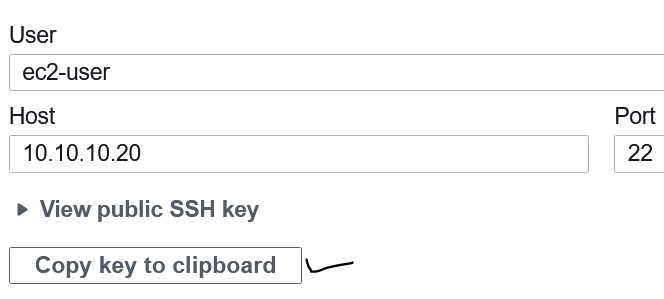
Step 3
Paste the SSH key to the ec2-user authorization key.
nano /home/ec2-user/.ssh/authorized_keys
