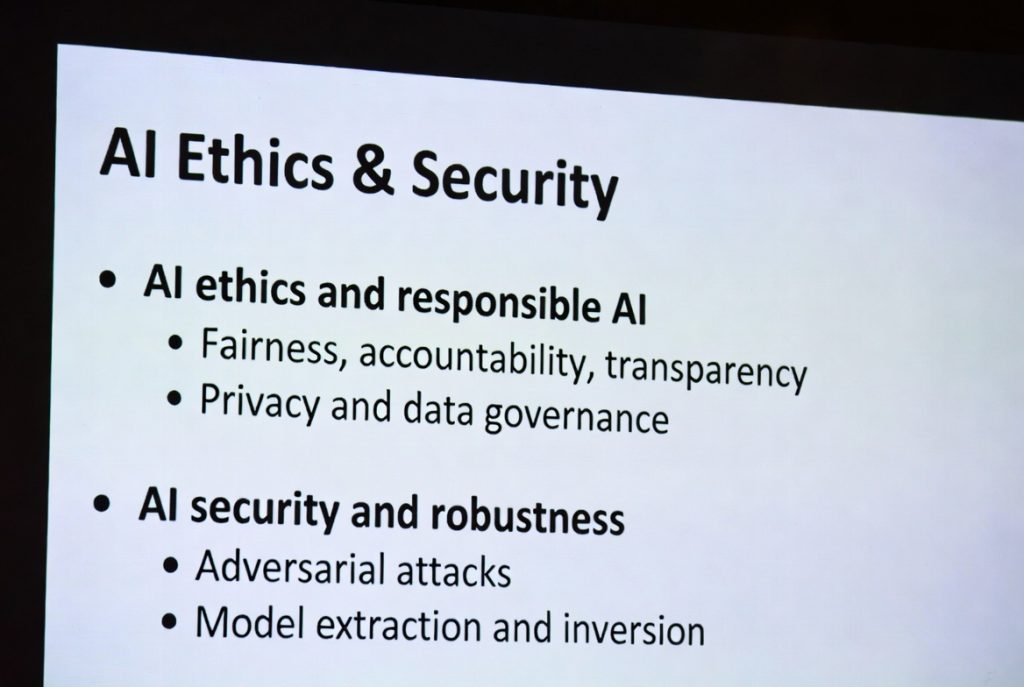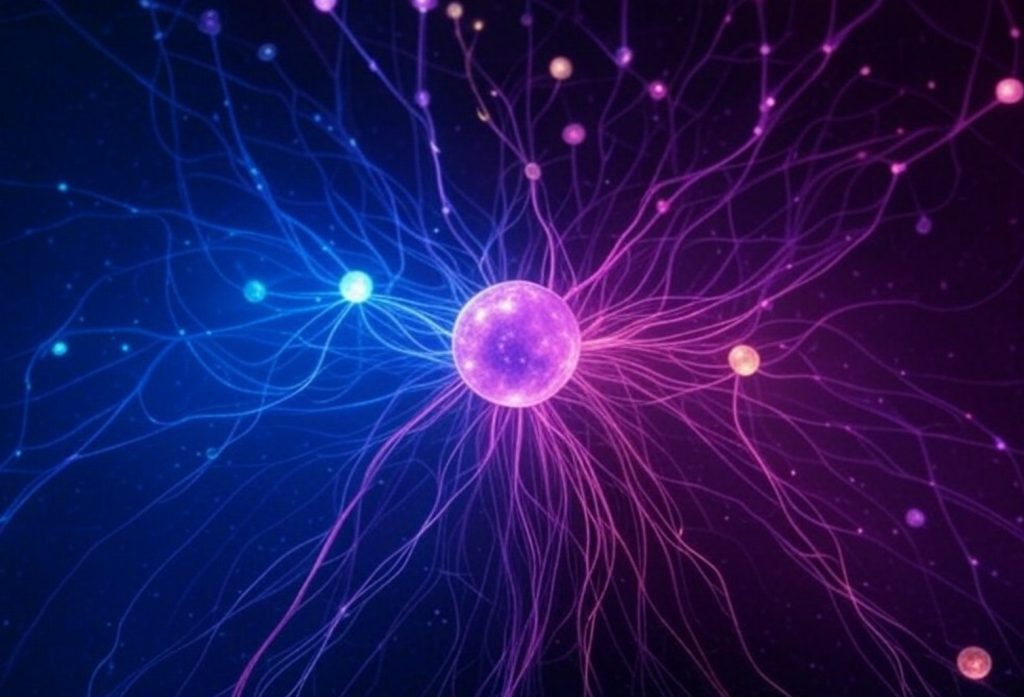The H-1B visa program allows U.S. employers to hire foreign workers in specialty occupations, with an annual cap of 85,000 new visas (65,000 regular + 20,000 for advanced U.S. degrees). Unlike employment-based green cards, which have a strict 7% per-country limit causing massive backlogs for high-demand nations, the H-1B program currently has no per-country cap. This means … [Read more...] about H-1B Visas: The Hidden Danger of Single-Country Dominance
AI Ethics and Security: What You Need to Know
This post explores the interplay between artificial intelligence (AI), ethics, and information security. As AI becomes increasingly pervasive and processes vast amounts of personal data, strong security controls are essential to prevent misuse and to uphold ethical boundaries. Before implementing any AI initiative within an organization, it is important to highlight historical … [Read more...] about AI Ethics and Security: What You Need to Know
The Evolving Impact of AI on the IT Risk Landscape
This post explores how artificial intelligence (AI) is transforming industries while introducing significant new risks that extend beyond traditional IT risk management. Here we will foucus on AI's "black box" nature, rapid adoption, and unique challenges (e.g., bias, privacy issues, and emergent behaviors) require organizations to adopt enhanced risk management strategies, … [Read more...] about The Evolving Impact of AI on the IT Risk Landscape
NIST Incident Response Phases Explained-Special Publication (SP) 800-61 Revision 3
The NIST incident response lifecycle has evolved over time. In the latest guidance from NIST Special Publication (SP) 800-61 Revision 3 (published in 2025), it is integrated with the NIST Cybersecurity Framework (CSF) 2.0 to emphasize a continuous, risk-management-oriented approach rather than a strictly linear process. This contrasts with the previous Revision 2 model, which … [Read more...] about NIST Incident Response Phases Explained-Special Publication (SP) 800-61 Revision 3
UK’s Digital Guardians: The Key Organizations Watching Over Social Media Content
There are several organizations in the UK that monitor social media content, primarily for regulatory, safety, or enforcement purposes related to harmful, illegal, or misleading material. These include government regulators, charities, and law enforcement bodies.You will usefel contents and guidance in those organizaiton's website and can contact for help or guidance. Here's a … [Read more...] about UK’s Digital Guardians: The Key Organizations Watching Over Social Media Content
Online Abuse vs. Harassment: Know the Signs & Differences
The rise of the internet and social media has transformed how we connect, but it has also given rise to darker behaviors like online abuse and harassment. These terms are often used interchangeably, yet they represent distinct forms of harm in the digital space. Both can leave lasting emotional and psychological scars, but they differ in their nature, intent, and execution. … [Read more...] about Online Abuse vs. Harassment: Know the Signs & Differences
List of Notable AWS Region Disasters
AWS has experienced several significant outages or disruptions over the years, often affecting specific regions or Availability Zones (AZs). Below are some key examples of AWS region-related incidents, focusing on their scope and impact. Note that AWS does not always publish detailed post-event summaries for every incident, and comprehensive disaster records may not cover every … [Read more...] about List of Notable AWS Region Disasters
Free Speech in the Workplace- Employee Rights and Employer Authority
In modern society, free speech is often heralded as a cornerstone of democracy, a fundamental right that allows individuals to express their thoughts, beliefs, and opinions without fear of censorship or reprisal. Yet, when this principle enters the workplace, it encounters a complex and often contentious landscape. The tension between employees’ rights to express themselves and … [Read more...] about Free Speech in the Workplace- Employee Rights and Employer Authority
Philosophical Foundations of Free Speech
Philosophical Foundations of Free Speech Freedom of speech stands as one of the most cherished and contested principles in modern society. Its intellectual roots stretch deep into the history of philosophical thought, reflecting humanity’s enduring struggle to balance individual liberty with collective well-being. At its core, the concept hinges on the belief that open … [Read more...] about Philosophical Foundations of Free Speech
The Silent War on Free Speech: How Discourse is Controlled and Manipulated
The concept of a "monopoly on discourse" refers to a situation where one or a few entities control or dominate the public conversation, shaping narratives, setting agendas, and potentially marginalizing alternative viewpoints. Here's a breakdown of this phenomenon: … [Read more...] about The Silent War on Free Speech: How Discourse is Controlled and Manipulated
Exploring Public Interest Algorithms: Balancing Societal Good with Technological Innovation
Public Interest Algorithms refer to algorithms designed or adapted to serve the broader societal good rather than solely commercial interests. Here's a detailed exploration based on the available information: Definition and Purpose: Public Interest Algorithms aim to align AI systems with societal values, ensuring that their deployment benefits the public at large. This … [Read more...] about Exploring Public Interest Algorithms: Balancing Societal Good with Technological Innovation
Exploring Freedom of Speech: Principles, Challenges, and Global Perspectives
Freedom of speech is a fundamental principle that allows individuals to express their opinions, ideas, and information without fear of censorship or retaliation from the government. Here's a comprehensive overview: Definition and Importance: Definition: Freedom of speech generally includes the right to express information, ideas, and opinions through speech, writing, art, … [Read more...] about Exploring Freedom of Speech: Principles, Challenges, and Global Perspectives
Master User Empowerment: Learn and Apply Proven Techniques
User empowerment is a concept that revolves around giving individuals the tools, resources, knowledge, and confidence they need to take control of their lives, make informed decisions, and advocate for themselves. Here's how user empowerment can be understood and implemented: Key Aspects of User Empowerment: Access to Information: Education: Providing educational … [Read more...] about Master User Empowerment: Learn and Apply Proven Techniques
Big Tech on Trial: Are Social Media Owners Above the Law?
The accountability of social media owners is a complex and multifaceted issue that involves legal, ethical, and regulatory considerations. Here's an overview based on current discussions and developments: Legal Accountability: In many jurisdictions, social media platforms have been largely shielded by laws like Section 230 of the Communications Decency Act in the United … [Read more...] about Big Tech on Trial: Are Social Media Owners Above the Law?
Exploring Decentralization: From Politics to Technology
Decentralization refers to the distribution of power, control, or decision-making away from a central authority. Here are some key aspects across different domains: Political Decentralization: Definition: Power is spread across various levels of government, often from a central state to regional or local governments. Examples: Federal Systems like the United … [Read more...] about Exploring Decentralization: From Politics to Technology
Bias and Censorship in Simple Words
Bias: Bias refers to a predisposition or prejudice toward one thing, person, or group compared to another, usually in a way considered unfair. Here are some key points on bias: Media Bias: This can occur in news reporting where stories might be framed in a particular way to favor one political or social viewpoint over another. For example, the choice of words, the … [Read more...] about Bias and Censorship in Simple Words
Should Billionaires Control Social Media?
The Dilemma of Social Media Control: A Handful of Businessmen Swaying Public Opinion In the digital age, social media has transcended its role as a mere platform for social interaction to become a pivotal force in shaping public discourse, political landscapes, and cultural trends. However, this power is largely centralized in the hands of a few major companies, controlled by … [Read more...] about Should Billionaires Control Social Media?
Election Manipulation: Social Media’s Growing Role
The advent of social media has revolutionized how political campaigns are conducted, how information is disseminated, and how voters engage with electoral processes. However, this digital transformation has brought with it significant challenges concerning the management of political speech, the spread of misinformation, and the potential for foreign influence in elections. … [Read more...] about Election Manipulation: Social Media’s Growing Role
Online Anonymity: Shield for Free Speech or Cover for Crime?
Anonymity Online: Protection or Problem? The concept of anonymity online has become a cornerstone of digital culture, offering a double-edged sword that cuts through both the realms of free speech and digital security. Anonymity has been lauded for its protection of privacy and free expression, yet it has also been criticized for enabling cybercrime, harassment, and the spread … [Read more...] about Online Anonymity: Shield for Free Speech or Cover for Crime?